EHN Online
EHN Online – Powered by Wagon
An outpatient clinic in the palm of your hand
Begin your recovery journey today
-
1-866-963-1483
-
Online, Canada-wide
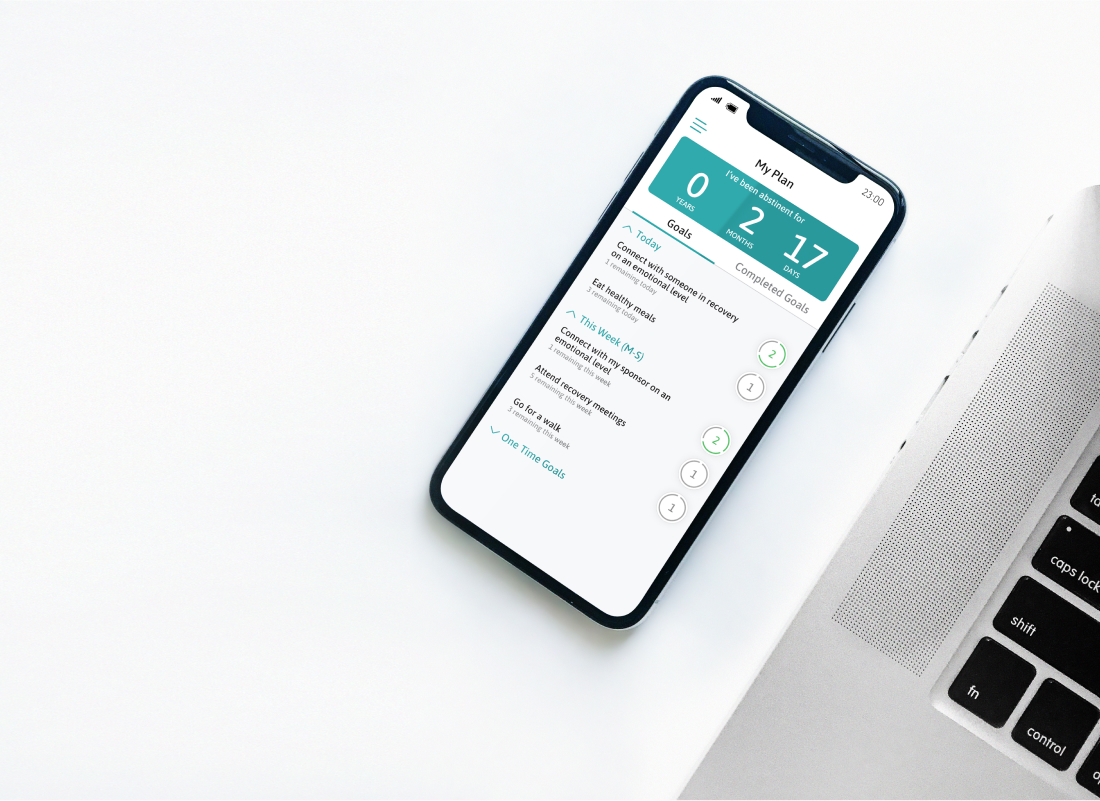
Manage Your Recovery from Anywhere
For those enrolled in one of our Virtual Intensive Therapy Programs or Aftercare program, the Wagon app allows you to set custom reminders, log emotions and progress, maintain accountability, create gratitude lists, and more during your recovery journey.
Before gaining access to Wagon, you and your counsellor will discuss your goals and create a personalized plan for long term recovery. Then, you can use the app to track your progress, log your experiences, view your therapy session schedule, and even access helpful tools such as guided meditation. Using the app is a great way to maintain accountability in your recovery and can help both you and your counsellor assess your progress.

Get the Full Support of the EHN Online Team
While virtual treatment participants will develop a relationship with a designated counsellor, the entire Wagon team will be available to offer support. All of our clinicians are experienced and Registered Psychotherapists, Social Workers or Clinical Counsellors.
EHN Online has proudly partnered with the Saskatchewan Health Authority to provide subsidized access to our Substance Use Disorder Virtual Intensive Therapy Program to residents in need, and the Government of the Northwest Territories to provide subsidized Aftercare programming to its residents. See below for a walkthrough of how one of our program participants used the Wagon app as a supplement to their program.
WAGON APP FEATURES
Personalized Recovery Plan
Set daily, weekly, monthly and one-time goals with your counsellor to check off as you complete them.
Custom Notifications
Schedule custom reminders and receive notifications on your phone for goals you need to complete.
Record Progress
Answer daily questions about feelings, triggers, abstinence and more to help you and your counsellor identify patterns and develop coping strategies.
Tools and Exercises
Access guided exercises, therapeutic tools, and audio and video meditations to help you in moments of difficulty or to practice skills you’re learning in your sessions.
Client Portal
Your portal provides access to upcoming appointments, meeting links, and materials from your groups including lectures, worksheets and homework.
The Wagon App FAQ
-
I’ve signed up for Wagon, but didnt get my username or password. What do I do?
If you’ve already set up your recovery plan with your counsellor, Wagon will send you an email containing your username and a temporary password. The email is sent to the email you provided to your counsellor.
If you cannot find the Wagon Welcome email, please check your Junk or Spam folder.
-
I've forgotten my Wagon username. How do I retrieve it?
First, check the email you received from Wagon containing your username and password. If you can’t find or have deleted the email, contact Wagon Support, and we’ll help you out.
-
I’ve forgotten my password. How can I access Wagon?
If you’ve forgotten your password, you can log in and reset your password by following these steps:
- Open Wagon. On the login screen, tap Forgot Password.
- In the Username field, type your username.
- Tap SEND PASSWORD. A new temporary password will be emailed to you at the email address you provided to your counsellor when you set up your Wagon recovery plan.
- Tap OK to exit the screen.
- When you receive the Wagon Password Reset email containing your new temporary password, open Wagon’s Login screen.
- In the Username field, type your username.
- In the Password field, type your temporary password. Tip: If you copied and pasted the password directly from the Wagon email, make sure that you included the “!” character at the end of the password. The Login button will not appear without this character!
- Tap Login. The Reset Password screen appears.
- In the New Password field, type a new password of your choice.
-
How do I change my password?
You can change your Wagon password any time by following these steps:
- In Wagon, go to the Settings screen.
- At the bottom of the screen, tap Change password. The Reset Password screen appears.
- In the Old Password field, type your current password.
- In the New Password field, type a new password of your choice.
-
Can I change my Wagon username?
No. You cannot change your username once your Wagon profile has been set up by your counsellor.
-
I can't login because there is no login button on the wagon log in screen.
The Login button will not appear until your password is entered correctly.
-
My email has changed. How do I change it in Wagon?
To change your email, simply contact your counsellor or the Wagon support team. They can update your Wagon profile with your new email address.
-
How do I add, edit or remove a goal/commitment?
In the Wagon program, you can’t add, edit or remove goals on your own. Wagon was designed to create a supportive and collaborative relationship with your counsellor. To achieve that, we’d like you to discuss any changes to your goals with your counsellor. They will help you create a recovery plan that supports your individual needs.
-
How do I add, edit or remove a commitment?
In the Wagon program, you can’t add, edit or remove commitments on your own. Wagon was designed to create a supportive and collaborative relationship with your counsellor. To achieve that, we’d like you to discuss any changes to your commitments with your counsellor. They will help you to create a recovery plan that supports your individual needs.
If you and your counsellor decide to change your plan, you will see the changes in Wagon by either pulling to refresh your My Plan screen or by moving out of the screen and then returning to it.
-
How do I change my abstinence date?
Relapse can happen to anyone, and it is important for you to discuss it with your counsellor. Your counsellor can reset your abstinence date and will work with you to create relapse prevention strategies and coping skills so that you can continue to work towards your goals.
As soon as the changes are made, you will see them in Wagon by either pulling to refresh your My Plan screen or by moving out of the screen and then returning to it.
-
I accidentally checked off a goal that I didn't complete today. Can I correct this?
Yes. If you mistakenly check off a goal, you can add it back to your goals list as uncompleted. To “uncomplete” a goal, follow these steps:
- Ensure you are in your My Plan screen.
- To the right of the GOALS tab, tap the COMPLETED GOALS tab. This tab shows all of the goals you have checked off for the current day.
- Tap the checkmark beside the goal you want to “uncomplete”. The goal is removed from the COMPLETED GOALS list and added back to your GOALS list.
-
How do I change the time or turn off notifications?
All of Wagon’s default reminders can be removed or edited in the settings screen. Remember, you can set notifications for specific goals in the reminders screen.
-
I submitted my daily review but I want to make changes to it. Can I resubmit for the current day?
No, once you submit your Daily Review, you cannot resubmit it. The Daily Review is designed to capture your feelings and situations for the entire day, so it is recommended that you complete it as part of the last thing you do each night before retiring.
-
The goals I’ve checked off for the current week and not showing the correct percentage complete over the last 7 days in the progress view. Is this correct?
Yes, there may be cases where your goal progress for the last 7 days does not match your goal completions for the current week. This is because your daily and weekly goals in your recovery plan are set up to be completed between Monday and Sunday of each week, while the Last 7 Days timeframe in your progress view calculates the number of goals you have completed in the last 7 calendar days. Therefore, the results may not always match.
Tip: To see your progress over the entire current week, view the Last 7 Days in your Progress view on the Sunday night, after you have completed all of your goals for the day.
-
I forgot to check off some goals or complete my daily review and it is past midnight. Can I go back and complete them?
No. Wagon uses 12:00 AM as the cut-off time for the current day. At 12:01 AM, you cannot complete goals for the previous day. You are now in the next day.
Tip: To help you remember to complete your goals or daily review, try setting up a reminder notification for a convenient time.
-
When does my counsellor see my goal completions or daily review responses?
As you check off your goals, the completions are individually time stamped and immediately sent to your counsellor’s Dashboard.
Similarly, when you submit your Daily Review, the results are time stamped and immediately sent to your counsellor’s Dashboard.
-
I’m traveling and my daily reminders to complete my goals and daily review are not altering me at the correct time. Can I correct this?
Yes. When you travel outside the time zone in which you initially set up your Wagon account, the daily reminders are not automatically updated to reflect the new time zone.
However, you can easily change the reminder times to reflect the new time zone using the Settings view in Wagon. From Wagon’s main menu, tap the “Setting” menu option and change the reminder times.
Don’t forget to change the reminder times back when you return to your home time zone!
-
I’m not in a treatment program that offers Wagon. Can I still use Wagon?
Yes! Wagon is for anyone who is struggling with substance abuse or thinks that they may have a problem. In conjunction with the Wagon app, we offer a variety of online counselling services to meet your needs, including Recovery Coaching, Individual Counselling, Aftercare, Group Therapy, and our Virtual Intensive Therapy Program.
Contact us at 1-888-767-3711 for more information on how to enroll in one of our online counselling programs.
-
How effective is Wagon? Will it help me stay sober?
Wagon was created to support people with addiction on their quest for sobriety and wellness. It originated with a group of clinicians and treatment centres with over 50 years of experience treating addiction. Wagon is based on proven methods such as Cognitive Behavioural Therapy, Dialectic Behavioural Therapy and Positive Psychology.
In our pilot program, Wagon was used in conjunction with a treatment program (Continuing Care, Online Continuing Care, Intensive Outpatient) by 37 individuals over a four month period. At the end of four months, 72% of patients indicated that they maintained abstinence and had no incidents of relapse. Of those who did relapse, 75% felt that Wagon helped them get back on track.
Of those that completed the four month program, 86% indicated that Wagon helped them follow their recovery plan.
-
What information does my counsellor see?
Your counsellor views most of the information you enter in the Wagon app, like your goal completions, Daily Review responses, commitments, gratitude list, and coping strategies.
Some aspects of Wagon are private, including your journal and your reminders. Your location is also private; while your counsellor will know which locations you identify as “slippery locations,” they will not know if you have been in those locations. Please see Wagon’s privacy policy for more information.
Note: some private features allow you to share your content. If you would like to share content from your journal, you can use the share feature when entering or editing a journal entry. The share feature allows you to send a copy of the journal entry as a text message or email to your counsellor, or friends and family.
-
I don’t have internet or Wi-Fi connectivity. Can I still use Wagon?
Yes. Wagon can be used offline and your data (goal completions and Daily Review responses) will be transmitted to your counsellor the next time you connect to either Wi-Fi or enable your data plan.
When you are not connected, your goal and daily review completions are time stamped and saved locally to your device. When you reconnect, the timestamped responses are synchronized with the server showing the actual completion dates in your counsellor’s dashboard. This way, you can be assured that your counsellor will see your goal and Daily Review completions on the days they were completed – not on the day you reconnected.
Note: If you are not connected to Wi-Fi for more than 72 consecutive hours, an alert will be sent to your counsellor. To avoid this from happening, it is recommended that you let your counsellor know when you will be disconnected for extended periods of time.